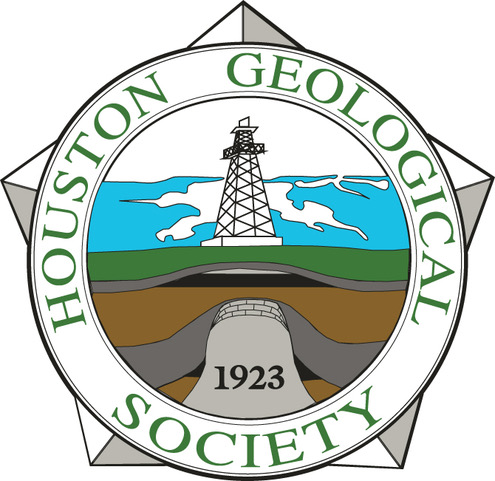How to Update your HGS Member Profile
If you have not logged into your account, click here to log in.
To update your personal account, follow these 5 easy steps:
Step 1: Click My Account (Upper right hand corner of Homepage)
Step 2: On the VIEW tab (your personal information will appear)
Scroll to the bottom and click on Edit Name and Address
Fill in your information and click SAVE after each entry.
When finished, go to My Account, EDIT
Step 3: Upload your Photo (located on the bottom of the EDIT form)
Step 4: Upload your Resume (WORD doc, docx or PDF)
Step 5: Click Save!
Thank you for your participation!
*We are in the process of updating the graduation year on members profile to go earlier than 1976. Please check back in a few weeks for this change.
releasedate:
Monday, November 9, 2015
category:
HGS Bulletin Articles
subcategory:
Member News